Step 1. Log in to EDS
Go to https://eds.vid.gov.lv/login/.
Authorise with your ID and password or your internet bank access data for one of the Latvian banks.
Step 2. Choose "Dokumenti" (Documents)
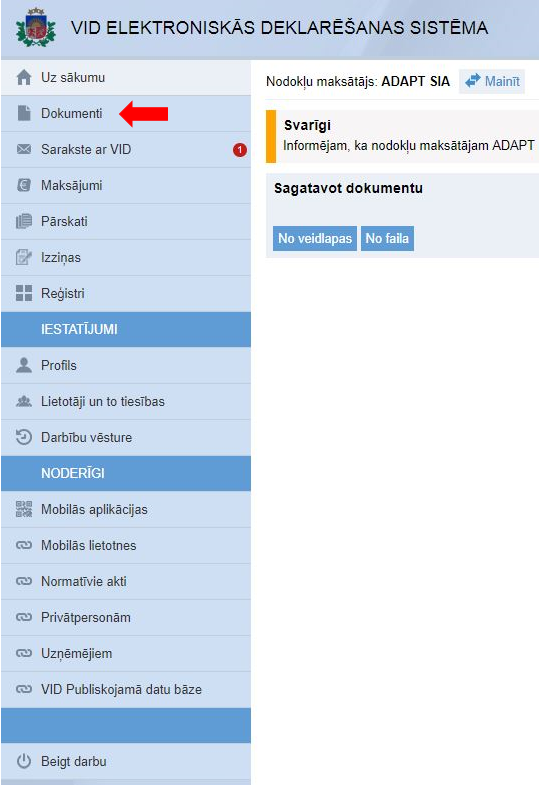
Step 3. Choose "No veidlapas" (From template)
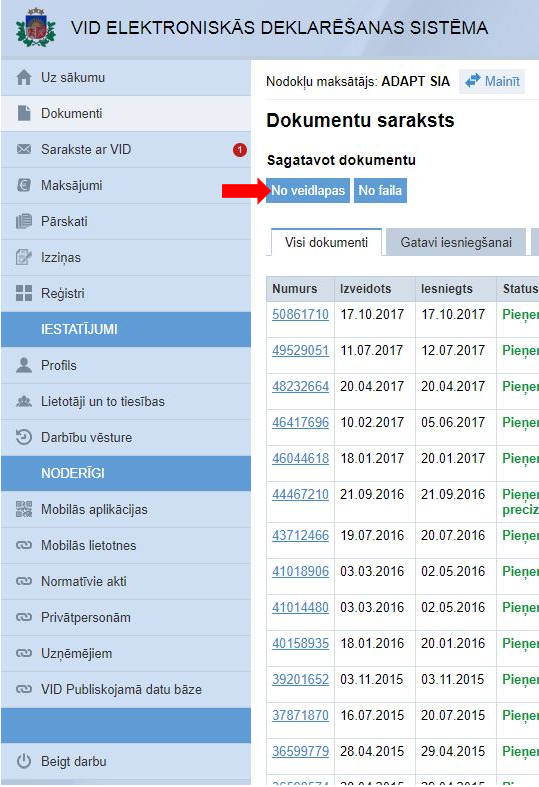
Step 4. Choose "Citi" (Other)
Scroll down to the bottom of the list of document categories.
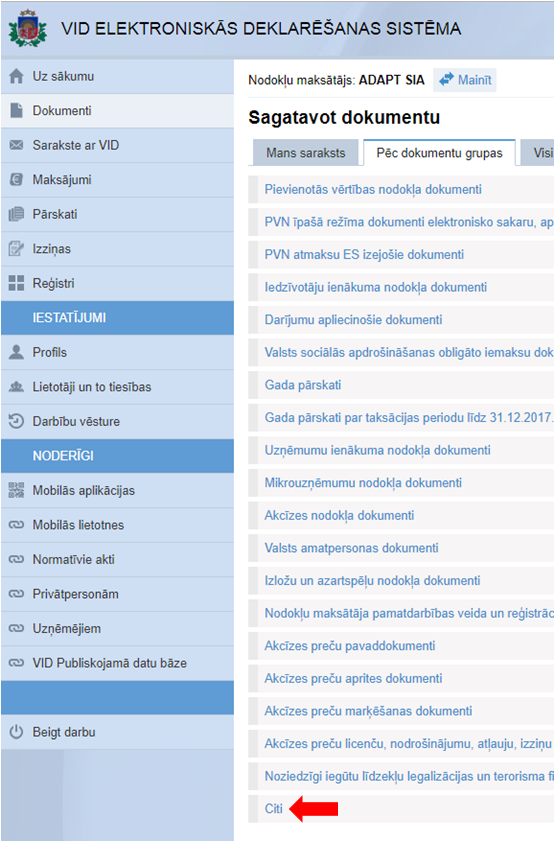
Step 5. Choose "Informācija VID klientu apkalpošanas centriem" (Information for SRS client service centers)
Scroll down to the bottom of the list of document categories.

Step 6. Choose "Choose file", upload your document and add document description.
Include document description in the right field.
Sample document descriptions:
- Power of attorney to sign documents in EDS: Pilnvara dokumentu parakstīšanai EDS un citām darbībam.
- Application for registration as VAT payer: Lūdzu, pieņemt iesniegumu reģistrācijai Valsts ieņēmumu dienesta pievienotās vērtības nodokļa maksātāju reģistrā.
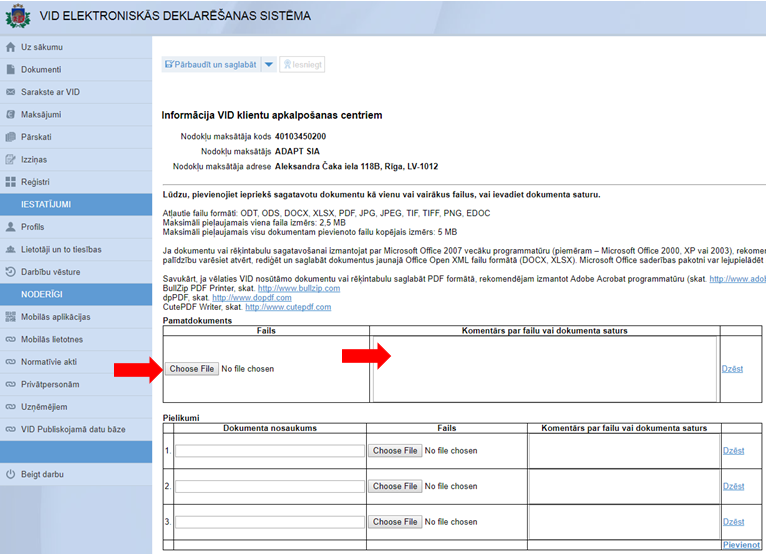

 (+371) 67314142
(+371) 67314142